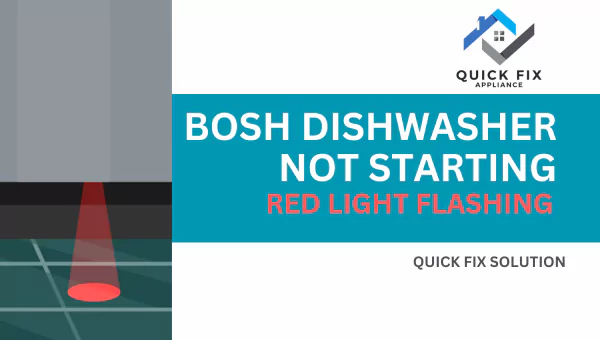Guide On GE Dishwasher Start Light Blinking Issues (Fixed!)
The modern GE dishwashers work on various technical features, including using lights to make it easy for users to understand the commands.
However, in some cases, these lights start to blink or flash constantly upon any instruction. It is quite frustrating, and the users always think about what this means & how to fix this.
The Blinking “Start” light indicates that your GE dishwasher was reset while powered off. This light also blinks when the door is opened, the door latch is broken, and when the water cycle doesn’t work.
Moreover, the flashing of the start light can refer to other machine problems that are simple to fix.
Light Blinking Patterns In GE Dishwashers – What They Mean?
| Blinking Pattern | Meaning |
| Start Light | The Dishwasher started a cycle. |
| Heated Dry Light | An issue with the heating element, sensor, or control board. |
| Normal Wash Light | An issue with the water inlet valve, pressure, or spray arm. |
| Clean Light | The cycle finished but not unloaded or door latch issue. |
| Delay Start Light | Delayed start option chosen, waiting to begin. |
| 1 Hour Wash Light | Issues with pump, motor, or spray arm. |
| Rinse Only Light | Water supply or inlet valve problem affecting rinsing. |
Read Also: (Fixed!) GE Dishwasher Not Draining
GE Dishwasher Start Light Blinking Error – How to Fix?

The “Start” Light blinking error occurs when your GE dishwasher’s control panel or electric circuit board doesn’t work.
It indicates no proper water flow throughout the dishwasher, and the door can’t be closed. It is a common issue, and you can easily fix this by following the steps below.
GE Dishwasher Beeping & Flashing Issues – How to Fix?
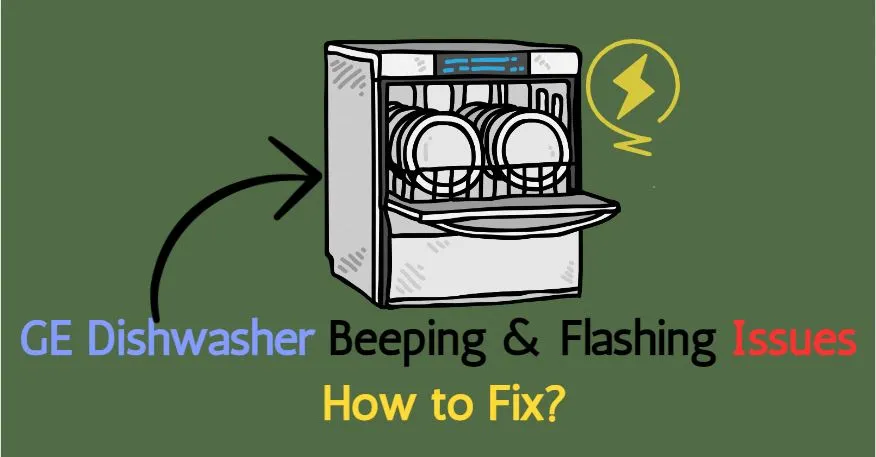
1. Water Temperature Problems
The heating elements inside the dishwashers provide a suitable temperature for the water to clean the dirty dishes easily.
However, if the temperature is unstable, the light constantly flashes on the control panel with a beeping sound for about 60 seconds. You need to use a check-it-out manually and replace it in case of any error.
2. Damaged Water Inlets & Latches
The starting light once again blinks sharply when the water supply erupts. It generally occurs when the water inlets and water valves are choked due to the junk present in them.
They slow down the water pressure, and with a constant energy supply, this pressure builds up and ultimately burns out the main control panel.
Moreover, if the door latch is broken, the door can’t be closed. As a result, no water cycle process can be carried on. So, be sure to fix this or get help from a professional.
Why is the start light blinking 5 times on my GE dishwasher?
It indicates that the door isn’t closed properly. As a result, no water cycle pressure is allowed to pass through the water inlets.
The best solution is to check whether the door latch is fixed. If not, you have to replace it with a new one, then push the door latch inward and hold it for about 3 seconds before pressing the start button.
Read Also: Explained GE Dishwasher Fed Code (Solved!)
Why is my GE dishwasher start button flashing?
A flashing start button on a GE dishwasher means there is an issue with the door latch. When the door latch is not engaged correctly, the dishwasher will not start.
Check if any items are blocking the door from closing properly. Clear the area and try again. The door latch might need a replacement if it still doesn’t work.
Frequently Asked Questions
Conclusion
GE dishwashers work tirelessly to clean your dishes efficiently. However, you might need some help with their operation.
You can troubleshoot and solve any of the issues above to keep your dishwasher working efficiently.
Remember to refer to the user manual for detailed instructions to avoid damaging the machine. Feel free to seek help from experienced repairers if problems persist.