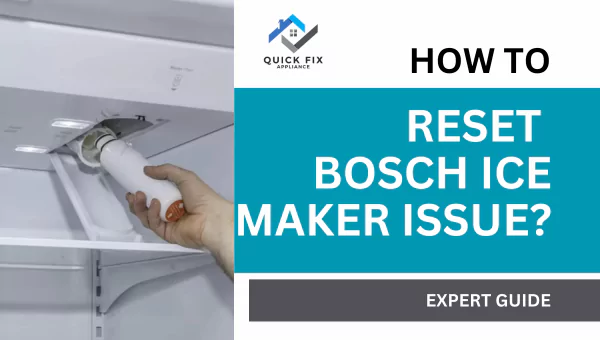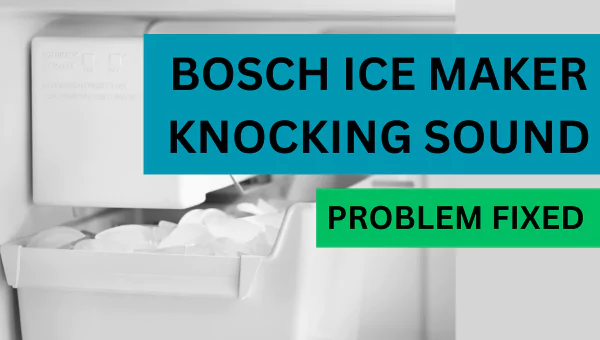(Expert Guide) Samsung Ice Maker Permanent Fix
Are you having trouble with your Samsung Ice Maker? Is it not making ice the way it should?
Don’t worry, I’ll help you out. This is a common problem experienced by many users. Instead of taking it to the shop, you can fix it yourself at home by making just a couple of checks and applying some fixes to fix it permanently.
The Ice Maker generally starts having problems when one or more components are not working as intended. These components include the thermostat, the compressor, the condenser, the expansion valve, and the evaporator.
You need to check these components to see if they are working correctly. If not, you need to make a few simple fixes.
In this guide, I’ll walk you through all these fixes and their detailed processes. These troubleshooting steps should most probably fix the problem.
If they don’t, you should contact Samsung’s customer support. Let’s get started.
Why Your Samsung Ice Maker Might Stop Making Ice

Each part of your ice maker, i.e., the compressor, condenser, expansion valve, and evaporator – performs an important function.
If any of them aren’t operating as they should, it can cause trouble for your ice maker.
Think of your ice maker as an orchestra. The overall performance can hold up if one instrument goes out of tune or misses a beat.
Similarly, if any part of your ice-making group isn’t working, it disrupts the entire ice-making procedure.
Read Also: Samsung Twin Cooling Fridge Freezer Problems
How to Samsung Ice Maker Permanent Fix
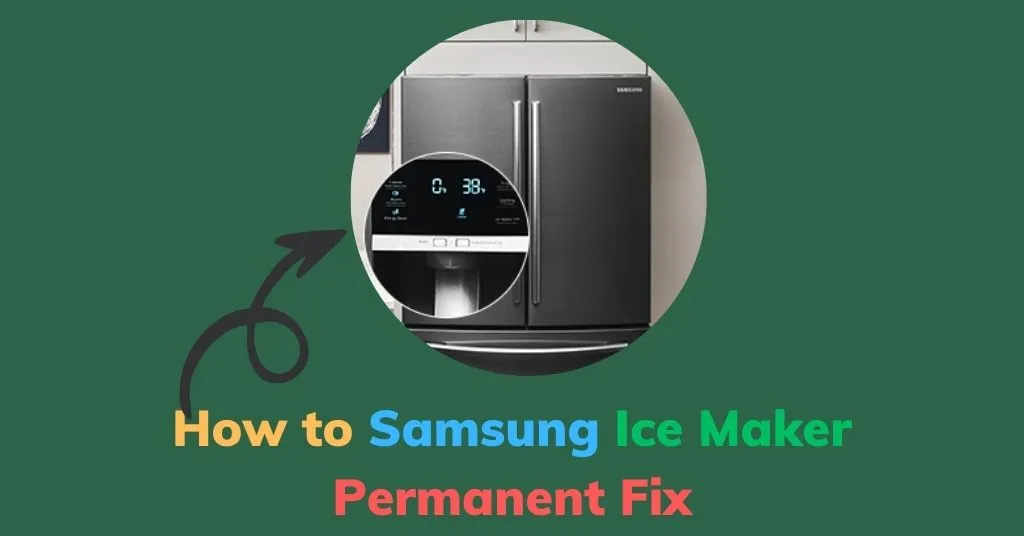
1. Check the Power and Activation
It might sound obvious, but the ice maker sometimes needs a little push to get going again. Make sure the power is on!
If your Samsung refrigerator has a digital display, look for an ”Ice Off” icon. Sometimes, just turning this on can solve the trouble.
2. Thermostat Check-Up
The fridge thermostat acts as the director of the ice-making show. The ice maker might go on strike if it’s not set correctly.
Ensure the temperature is between 1 and 7 degrees Celsius. For resetting, look for a reset button behind the ice bucket or on the control panel. Press and hold it for a few seconds to reset.
3. Clear Ice Stuck within the Mold
Sometimes, ice cubes can get stuck within the ice maker’s tray, causing a jam for new ice. Here’s a simple fix:
4. Change the Water Filter in Your Samsung Fridge
This will get the problem fixed. Here’s how to do it:
How to Defrost?
Read Also: Samsung Freezer Not Working (Solve In Simple Steps)
Frequently Asked Questions (FAQs)
Conclusion
While troubleshooting Samsung ice maker issues to permanently fix them, simple checks like power status and thermostat settings can often fix the problem.
However, for a smoothly running ice maker, remember to hold proper water pressure, change filters often, and follow simple defrosting strategies.
These steps ensure your Samsung fridge generates fresh ice whenever needed, making life a little cooler and more convenient.